
Site speed is one of the most important factors to consider when it comes to the user experience of your website. Unfortunately, many business owners don’t realize they are inadvertently slowing down their site. One of the most common issues that causes slow site speed is having too many plugins or apps. You may not realize how many you have, or that your site isn’t functioning optimally. Fortunately, auditing your site is a simple process that can have a big impact.
First, make a backup of your site. Then, from the Wordpress admin menu, click Plugins. Take a screenshot so you have a list of your plugins on hand.
Then, look for deactivated plugins. On the Plugins screen, look for the “Inactive” link at the top. If it's not there, there are no inactive plugins. If it is there, click it to view the inactive plugins. These plugins are probably safe to delete since they're not active. However, it’s still a good idea to double-check each plugin.
Next, look through the active plugins. On the Plugins screen, click the Active link at the top. Look at each one and decide whether you truly need it. If you decide it isn’t necessary, deactivate it. As you continue your audit, click Deactivate for any plugins you don't need.
Once you have completed this process, go through your site and check its functionality. If everything looks good, go ahead and make another backup of your site!
It’s common for business owners to install apps to try them out, then forget they are on their Shopify site. Unfortunately, they are running in the backend of your site, slowing down performance. That is why it’s a good idea to ask yourself before you download a new app whether or not it’s worth the potential to slow down your site.
You can remove the apps from the app section of your website, but it may not completely remove the app from your site. Many times there is code embedded in the header of your website, snippets added and code embedded throughout product pages. If you are not technically savvy to remove these on your own, we recommend enlisting a developer to remove any unnecessary apps. You can then run page speed tests using tools like GTmetrix or PageSpeed Insights, or even a manual test using Chrome’s Developer tools. Click the “Network” tab and reload the page.
Comments will be approved before showing up.

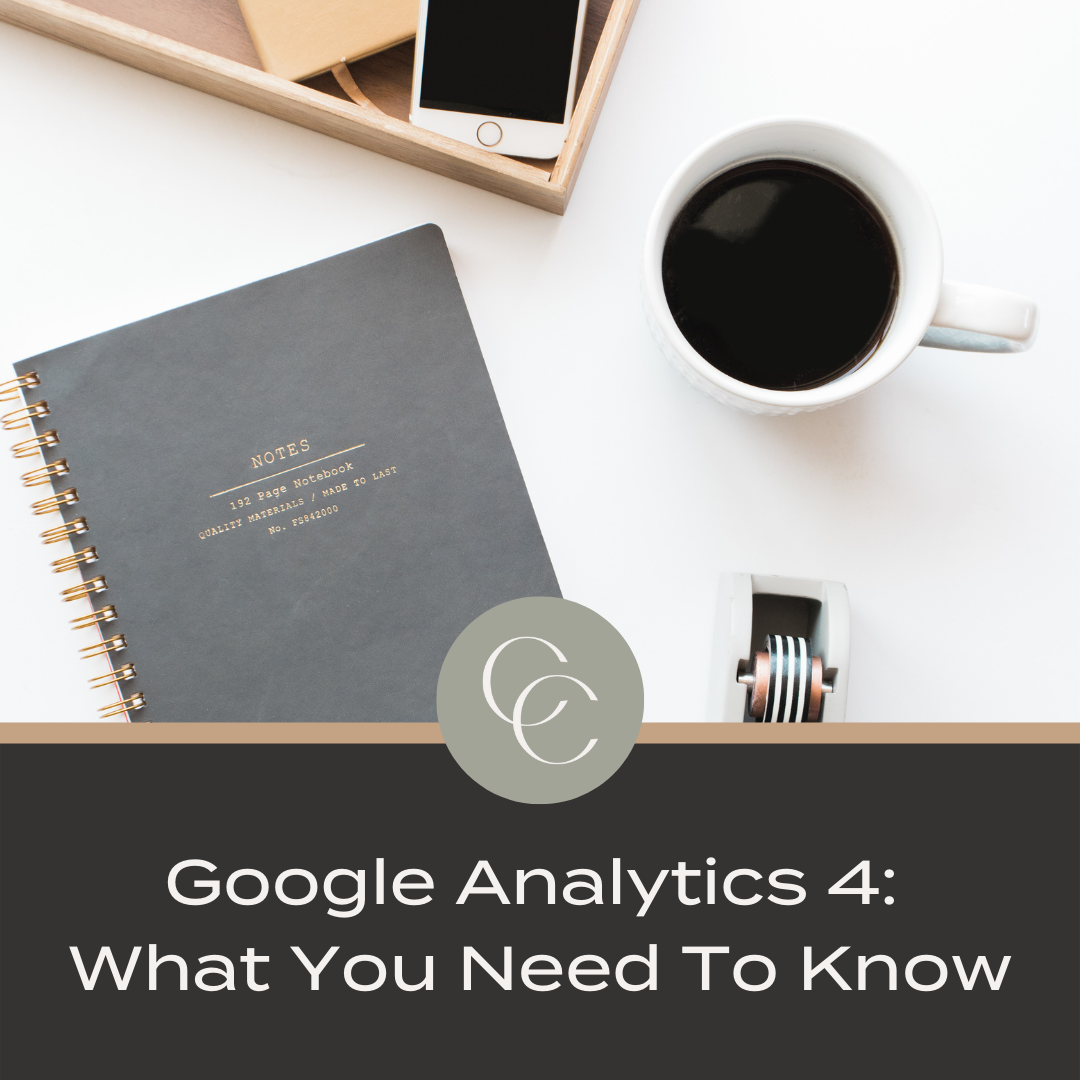
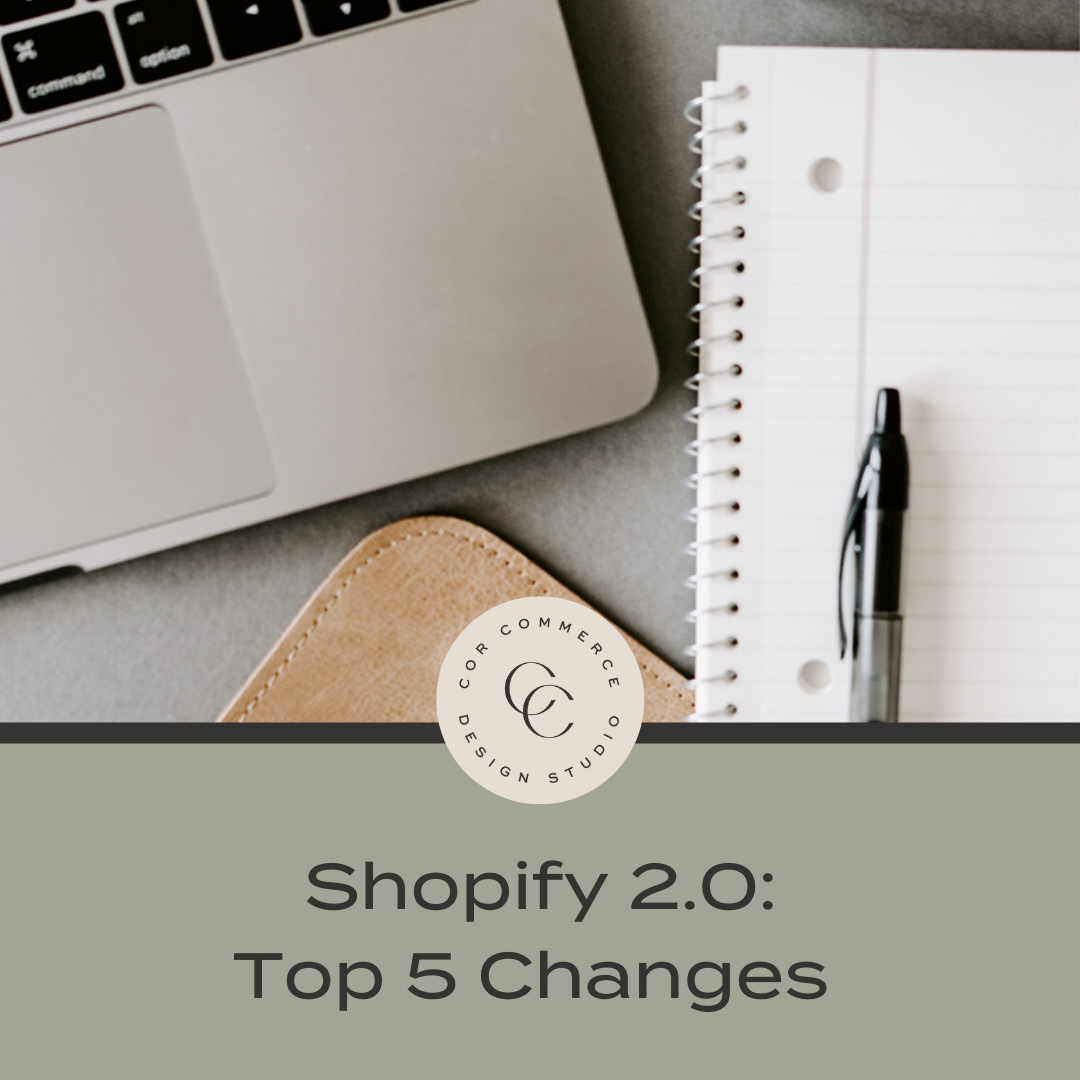
Online Store 2.0 opens up huge opportunities for developers to be able to successfully build themes and apps for Shopify merchants.
Shopify has rebuilt the online store experience that includes new features and a new set of developer tools, for a smooth editing experience for merchants and a pleasant experience for shoppers. Not to mention the new reference theme Dawn, is 35% faster!