
When I ask Merchants if they are using Google Analytics, I usually get one of the following answers: Yes, but I don't know how to use it, or silence (I guess that isn't really an answer). Google Analytics doesn't have to be intimidating, you just have to know what you are looking for. I will break down the 4 reports you need to be checking in on to analyze your customer's behavior. From these reports, you can then improve your conversion rates by improving your customer experience!
First, before we get started, if you do not have Google Analytics installed on your Shopify store, click over to my quick tutorial on our Youtube Channel and make sure you enable your eCommerce conversion reports.
Yes, this is the obvious choice, but one of the important ones. This will break down who is on your site and help you hone in on that client avatar. If you don't have a client avatar, this is a great way to pull demographic data, everything from age, gender, interests, geography, and the technology they use to access your site. Click here to read more about custom client avatars.
The important reports to look at in this section are Behavior and Mobile. The behavior report allows you to look at New vs. Returning visitors, and session information on how they interact with your website.
Mobile gives you the breakdown of what type of device is accessing your site. Over the last few years, mobile is outpacing desktop by more than 50% in almost every sector I have seen, so it's important to make sure you have a responsive site. If you are getting a lot of visitors to your site, but no sales, it could be that your site is not very mobile-friendly.


The Acquisition panel breaks down how your customers found your site. You can access All Traffic - Channels and it will show you a breakdown of the top channels from search, direct traffic, organic search, referral, email, and affiliates. You can also see which channels have higher bounce rates, page sessions and which channels have the highest conversions and transactions.
You can see from this screenshot that their email channel has the highest sales and conversion rate, but comes in 6th based on the number of users. It is a good point here to make sure you promote your email list, those will always include your loyal customers!
The Acquisition panel will also allow you to analyze Google Ads, search terms, social traffic, and campaigns you are running to find out their effectiveness on your search traffic.

Behavior
The behavior section of analytics allows you to see how visitors are interacting with your site. The behavior flow shows you which pages visitors are entering your site on and the main flow of traffic through your site. You can also see where they are dropping off. If you are getting a lot of traffic to your homepage, but the majority of visitors are dropping off after one page, that tells you that the content on your homepage and products are not connecting with your visitors and you need to make improvements and you could install a heat map tool like Hotjar that will allow you to see which content your audience is interacting with most.
Under the site content section, you can view the landing pages and exit pages.

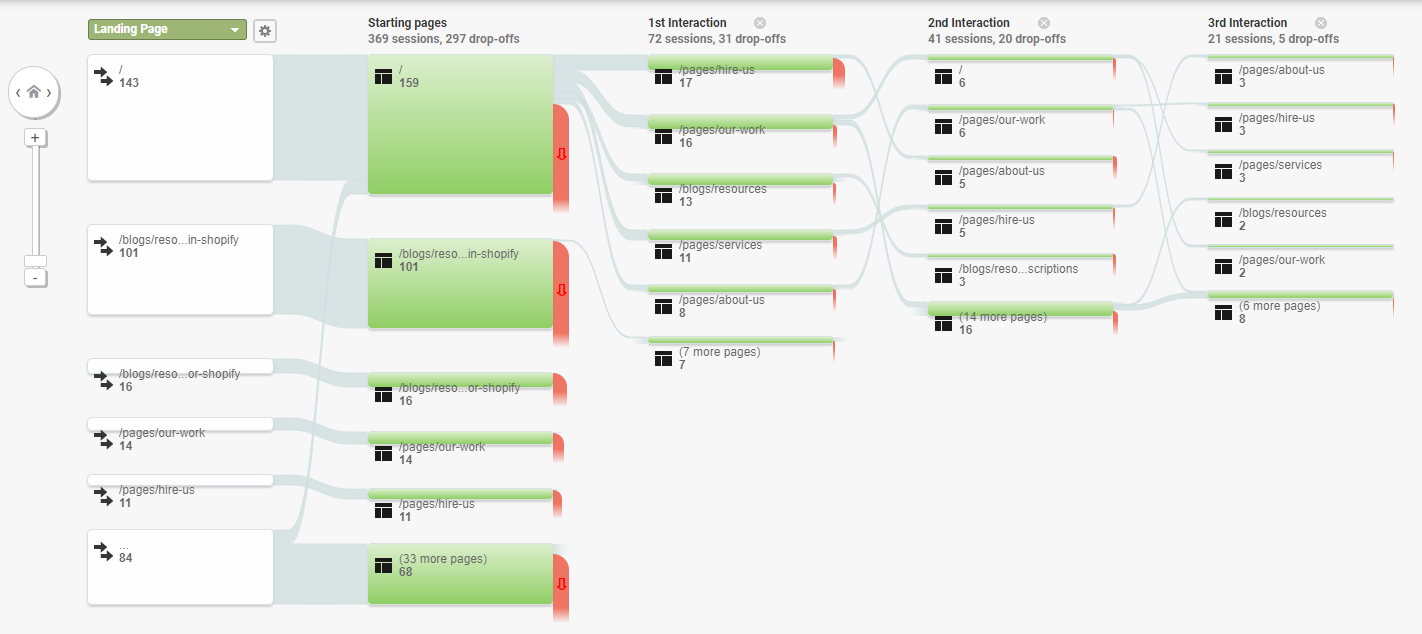
Finally you want to review your conversions data. If you are using an ecommerce system like Shopify, you will have analytics data there, but you can dive into a little bit more data in Google Analytics. If you do not have conversions setup in your account, CLICK HERE and watch my tutorial on setting it up!
Under your conversions tab you can see all the following information:
Don't be afraid to dig into your analytics. It’s important as a shop owner to see how your customers are interacting with your website and you can use these analytics to fine-tune your site to make the best shopping experience possible.
 '
'
Comments will be approved before showing up.

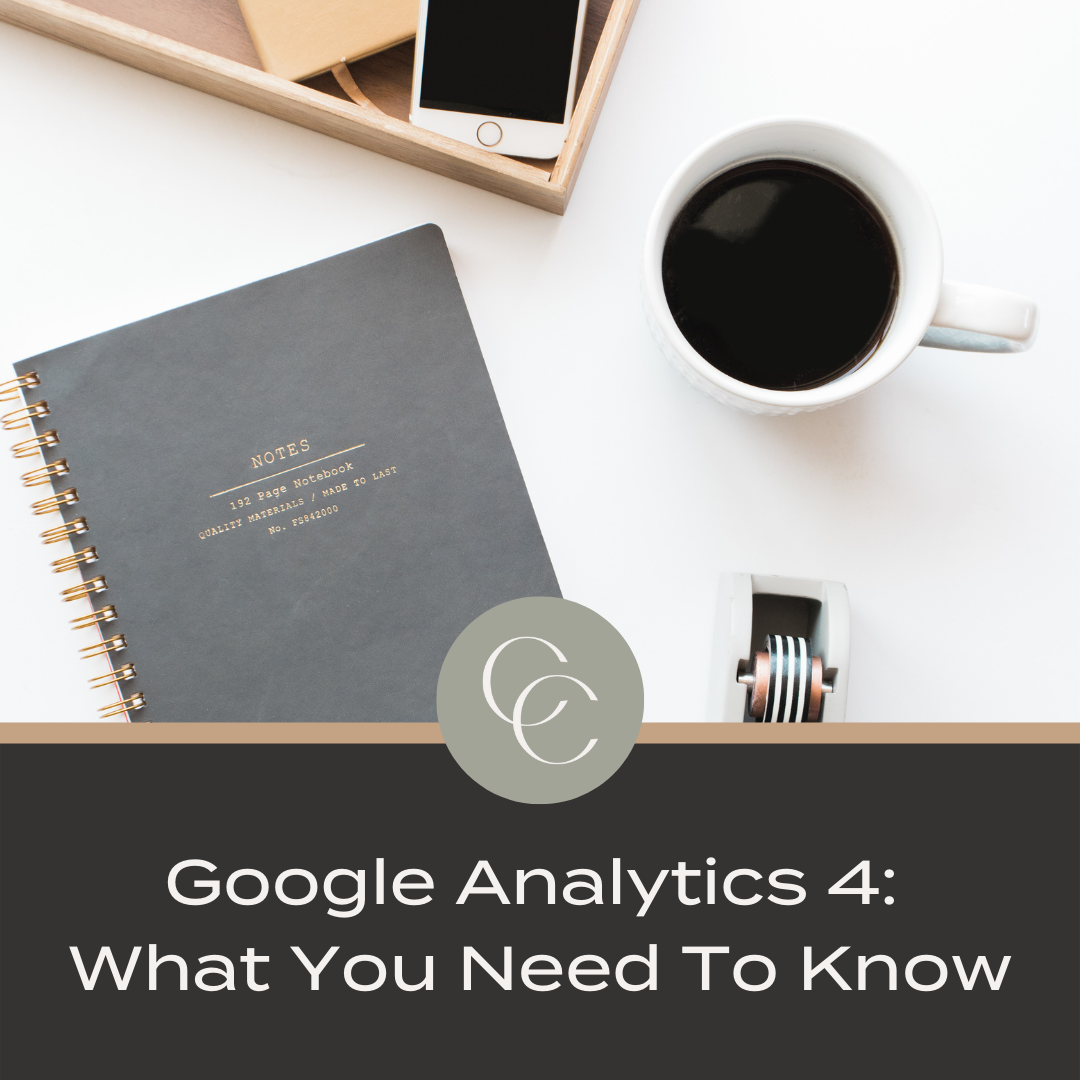
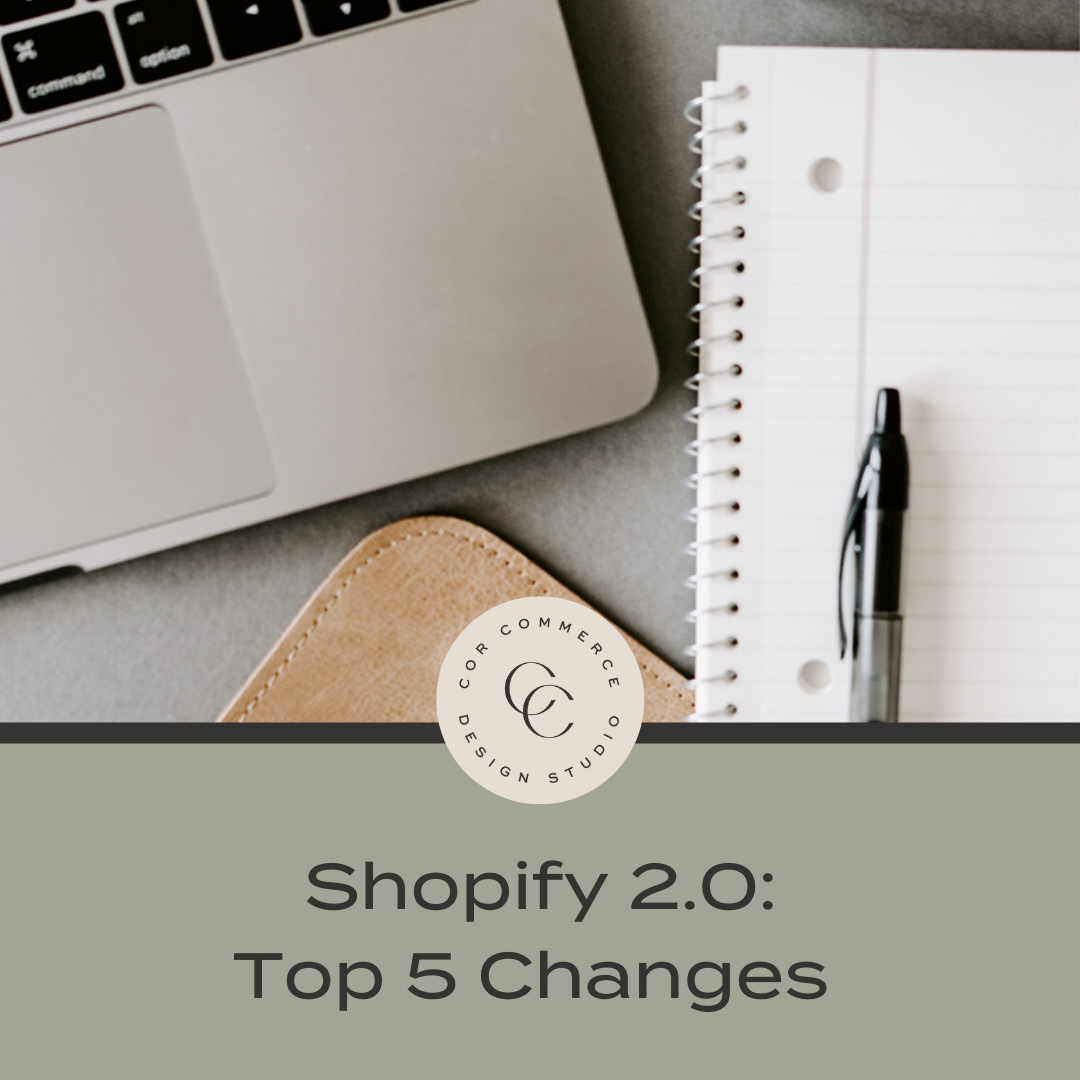
Online Store 2.0 opens up huge opportunities for developers to be able to successfully build themes and apps for Shopify merchants.
Shopify has rebuilt the online store experience that includes new features and a new set of developer tools, for a smooth editing experience for merchants and a pleasant experience for shoppers. Not to mention the new reference theme Dawn, is 35% faster!