
When it comes to ecommerce, your product descriptions are your opportunity to connect with your customers. When they are written correctly, visitors to your online store are more likely to convert. When they are written poorly, potential customers question the quality of the product and your business as a whole.
The competitive nature of the online marketplace means that if you aren’t prioritizing great product descriptions, you can get lost in the shuffle.
Sometimes, online business owners skip the description of their products altogether. You may think that high-quality product images are enough, or that your offerings sell themselves. Unfortunately, this attitude may be sabotaging your sales.
If your online store were a brick-and-mortar, a product without a description would be like putting it behind glass where no one could touch it and there are no salespeople in the store to help. The vast majority of people will breeze right by it. A product description brings the online product to life, and acts as a helpful sales clerk with insight into all of its features.
The good news is that it is relatively easy to write a stellar description of your product once you know how. Here is our step-by-step process for writing great product descriptions.
If you are going to write persuasive content, you need to start by knowing who you’re trying to persuade. Understanding your target audience helps you to determine how to write your content. After all, the way you sell a baby monitor to a new mom is going to be different than how you sell a beer koozie to a college freshman. Once you have determined your audience, spend some time reflecting on their interests, needs, and lifestyle.
Before you describe something, you need all of the information about it. Collect everything there is to know about this product. For example, if you’re writing a description of the blouse, make sure you know the fabric, color, manufacturer, country of origin, and sizing. The more information your customer has about your product, the better they feel about making a purchase.
Chances are, if you have sold this product before, your customers have provided you with insight into a great product description simply by asking questions. Think about what your customers tend to ask about this product. For example, if you sell plates, your customers might ask you if they are dishwasher safe. Think about everything that your customers have asked you about your products, and address them in your descriptions.
There are many different ways you can format product descriptions, and there is no one answer. The most important thing to keep in mind with formatting is consistency. Every product description should be formatted in the same way. This makes your site look more professional and helps customers when they’re looking to compare two products.
We recommend incorporating bullet points into your product descriptions to make them more readable. Additionally, we recommend that you keep them shorter than 250 words. While more information is helpful, if your descriptions are too wordy, it can look like a block of text and your customer’s eyes may glaze over just looking at it.
Next, consider the tone of your description. You want to make sure it reflects your brand’s voice. If you are still working on developing that voice, think again about your audience and what they’re looking for. What kind of tone will make them feel comfortable buying your product? For example, if you’re selling nutritional supplements, it’s important to remain objective and focus on the scientific basis on your product; too casual of a tone will make it difficult for your audience to trust you.
Finally, you want to take advantage of the opportunity for SEO when writing your product descriptions. If you haven’t already, conduct keyword research to determine which you should target for this particular product. Include that keyword once in your product title and one or two times in the body of your content. You also want to make sure that you include that keyword in your title tag and meta description, as well as any alt image tags.
Once you complete the worksheet, you will have a fully formed customer avatar. But you don’t have to stop there! Feel free to make other avatars to address other market segments you want to address.
Comments will be approved before showing up.

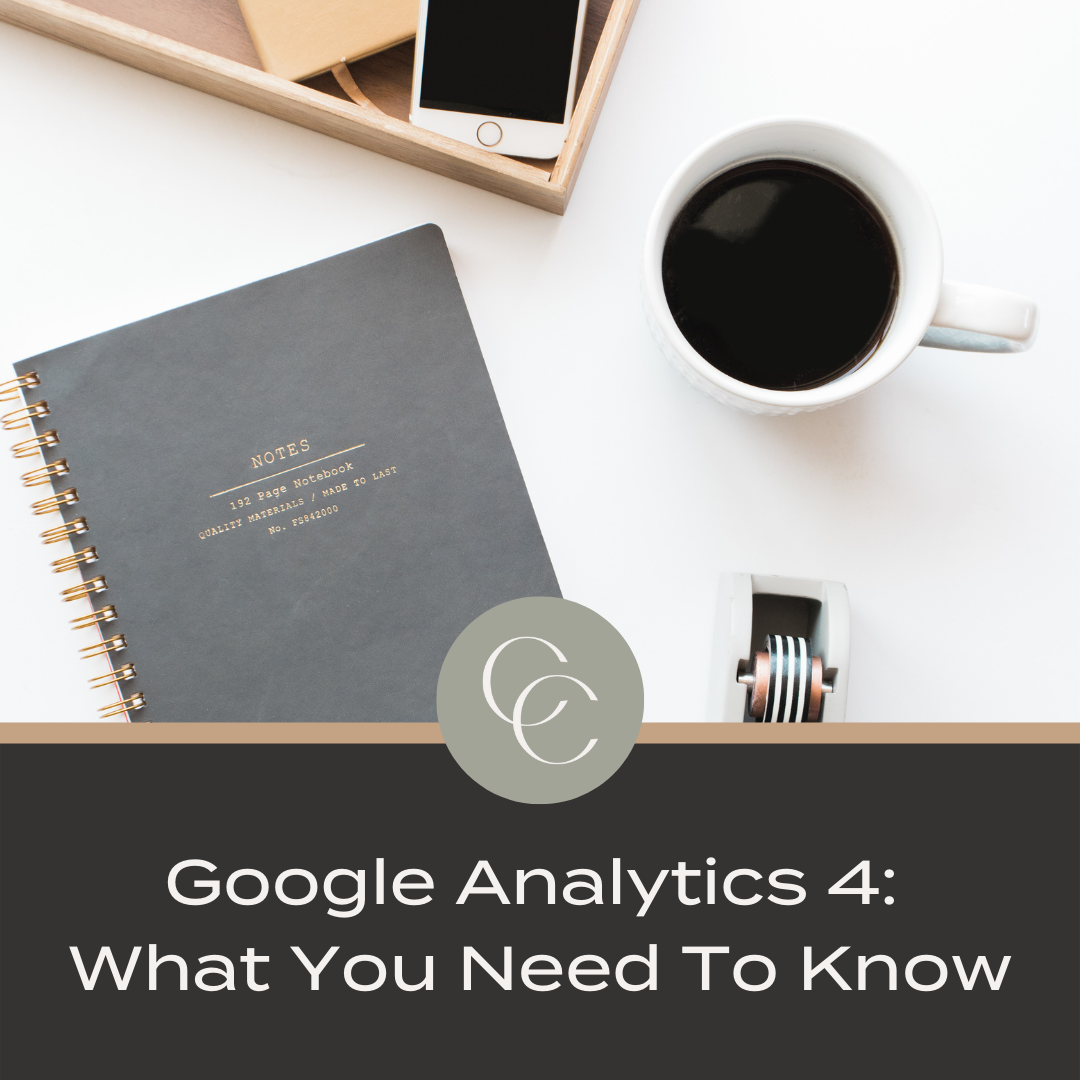
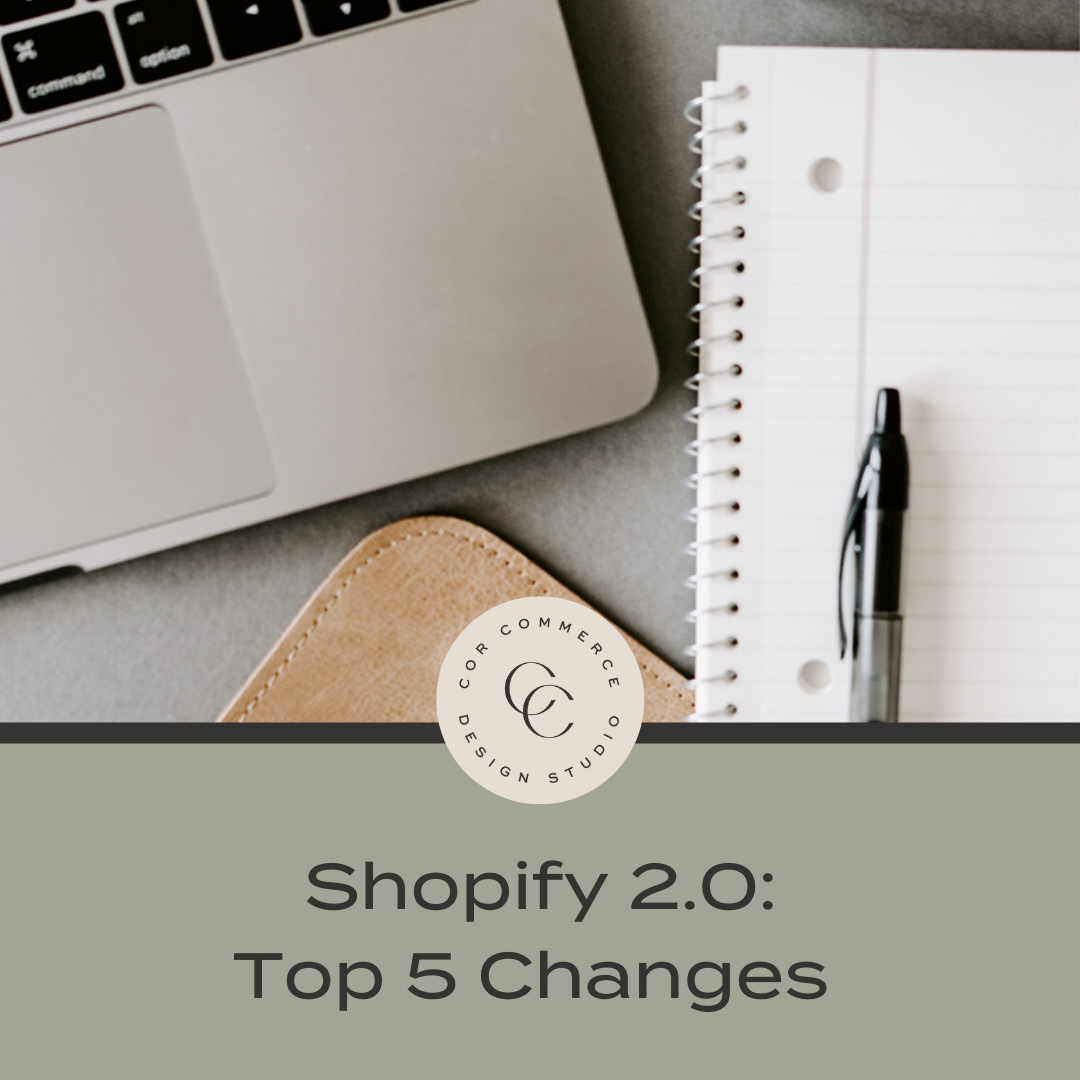
Online Store 2.0 opens up huge opportunities for developers to be able to successfully build themes and apps for Shopify merchants.
Shopify has rebuilt the online store experience that includes new features and a new set of developer tools, for a smooth editing experience for merchants and a pleasant experience for shoppers. Not to mention the new reference theme Dawn, is 35% faster!